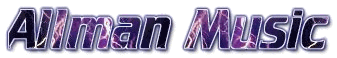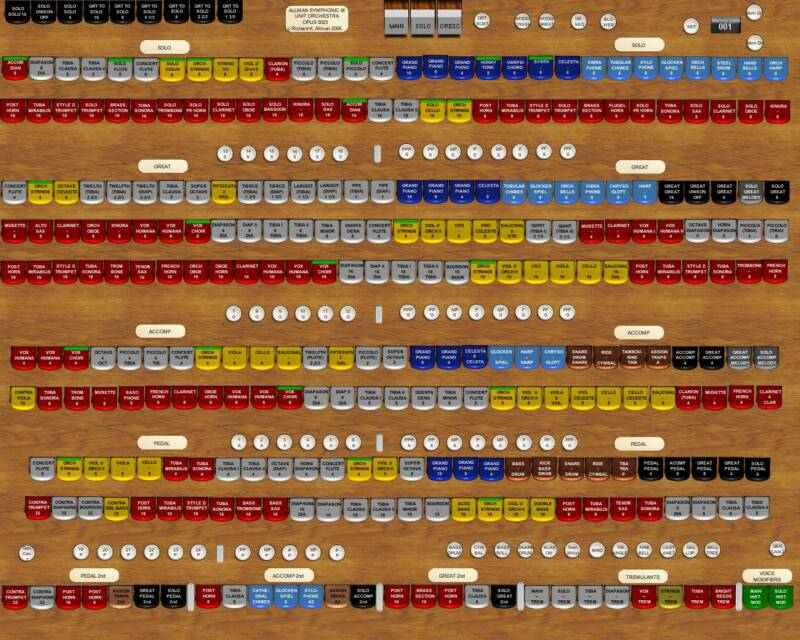Installation Tips for the Allman Symphonic and Theatre jOrgan Dispositions Full Version Download
Updated 4/15/07
The Allman Symphonic and Theatre dispositions are written to be run with a minimum screen resolution of 1268 x 1024 with at least a 15" or larger monitor. A 19" or larger monitor is highly recommended. Any other resolution settings such as 800 x 600 etc. will require that you adjust the scaling percentage up or down in the disposition's console properties to fit everything on to the screen.
Hardware recommendations: What I've found that works best for me is to use two or more of the older Creative Sound Blaster cards (Emu 1010 processor series) in the computer for the sound sources. With the KX drivers you can easily run 4 of the sound cards in a computer which brings the polyphony to 256 which works quite well. Something else that works even better is to off load some of the CPU load to a second computer which is used to run 2 or more of the the Creative Sound blaster Cards. When multiple computers are used, it leaves the main computer to run the jOrgan main program and the Orchestral and Bombarde chambers through 1 or 2 (preferred) Sound Blaster Cards. With this arraignment you can also run much lower powered computers. The additional advantage to using 2 or more computers is that you can have many more separate outputs for 8+ front and 8+ rear channels plus 4+ subwoofers. This means you will have a Stereo pair of channels for each of the 4 Chambers. In addition you will also have 8 channels of Surround sound for the Reverb which when tweaked a little can give you some very impressive results. If you opt for the full blown 2 computer, 4 or more sound card solution I don't think that you will be disappointed in the results.
Basic Installation:
Download jOrgan236.zip and put it into the c:\ root directory. It will look like: c:\jOrgan236.zip. When you unzip the jOrgan236.zip file it should create the new directory c:\JOrgan236 on your C: drive. All files and subfolders should end up in: C:\jOrgan236 for everything to work properly.
Caution: If you've previously installed jOrgan ver. 2.2 or another version, be sure to rename the old directory to another name, otherwise Java will try to load the old disposition from the original directory. When this happens the old disposition from the original installation will be corrupted and unusable.
Before you can run jOrgan you will need to set up all of the support programs, Especially Java for jOrgan to work.
FIRST:
Go to the C:\jOrgan236\“Support Programs” directory and run each of the install programs and/or shortcuts in each of the folders starting with the
a. Java 1.5 installation Please Note: The preferred method is to use the offline manual install version to install. You can also go the the www.Java.com website for an online installation version.
b. Midi Ox
c. Midi Yoke
d. KX Drivers
d. SFZ Synth
e. ASIO4All
f. Ethernet Midi
g. Copy the shortcuts from C:\JOrgan236\Shortcuts folder to your desktop.
NOTE: I’ve already done the majority of the setup of the preliminary items in the Zip File you installed for steps 1 through 6 that are contained in the Bruce Miles "Read Me" notes which are included.
Preparation for 1st Run:
To run the Symphonic IV SB4CH four manual console you will need to start, load and configure a minimum of 1 (preferably 4 or more) Sound Blaster cards . Other options are to use a combination of SFZ soft synthesizers and sound cards to produce the sound for the organ. The SFZ's have the advantage of much more polyphony at the expense of much higher CPU and memory usage.
Load the Symphonic IV SB4CH sound font into both A and B Synths of each card. The Main and Orchestral chambers (sound sources) should be run on the card(s) on the left side of the room. The Solo and Bombarde chambers (sound sources) should be run on the card(s) for the right side of the room.
Symphonic IV Usage with 2 Sound Blaster Cards with A&B Synths: (default disposition configuration)
Load the Symphonic IV SB4CH Sound font into Bank 26 of all the Soundblaster cards in both the A&B Synths.
Normally the Main (Synth a) and Orchestral (Synth b) chambers (sound sources) should be on the SB card(s) that feed the left side of the room. The Solo (Synth a) and Bombarde (Synth b) chambers (sound sources) should be located on the card(s) that feed the right side of the room.
Symphonic IV Usage with 1 Sound Blaster Card and 2 SFZ Soft Synths : (Optional configuration)
Note: You will need to change the sound source device setting for the Main and Solo Sound sources from Creative labs Synth (x) to NT! for Main, NT2 for Solo.
Allman Theatre 3-14SB console, load the Symphonic IV SB4CH sound font into bank 26 of your Sound Blaster card, both a & b Synths if available.
skip to step "G" below Please Note: If you run the 3-14 SB console with a single Sound Blaster card you will be limited to 64 note Polyphony per SB card. The primary purpose for the 3-14SB console is to enable you to test your setup to help you get everything working. It is highly recommended that you use the 3-14 SFZ version for your instrument instead of the 3-14 SB or use 2 or more Sound Blaster cards.
To run the Allman Theatre 3-14SFZ console load only 1 instance of SFZ in steps A through G.
To run the Allman Symphonic III console, only load 2 instances of SFZ in steps A through G or use 2 Sound Blaster Cards.
SFZ Soft Synth Setup (if used):
a. The 1st SFZ Synth input should be set to Midi Yoke NT1 for the Main sound source, the 2nd SFZ Synth input should be Midi Yoke NT2, change the Main and Solo sound source device setting to Nt1 and Nt2 respectively. Use the Soundblaster card hardware Synths for the Orchestral (Synth a) and Bombarde (Synth b) chambers. Load the Symphonic SB4CH Sound font into Bank 26 of the Soundblaster card in both A&B Synths.
b. Be sure to load the Sound Font File from C:\JOrgan236\Sound fonts\ Allman Symphonic IV SB4ch.sf2 to each of the SFZ Synths.
c. Set the SFZ Output for each of the SFZ’s to your Sound Card’s ASIO input(s).
d. Set each of the SFZ Synths to 128 or more Polyphony
e. Leave each of the SFZ Synths in the “Draft Mode” unless you own a super computer. :)
f. Steps A through D. will need to be repeated each time you start a new session of jOrgan unless you save the SFZ configuration.
G. The last thing to do before you can play the Symphonic or Theatre 3-14 jOrgan is to set up the "Midi Merger" in jOrgan to accept keyboard inputs. Left click on the jOrgan "View" tab and select "configuration". Next, expand the tree under "Midi" and select "Midi-Merger". In the Midi-Merger window select your midi input hardware such as the MOTU, Roland or which ever midi to USB or midi to game port hardware converter you are using to bring your keyboard midi information into your computer. Once this is done you should see the Midi red and green activity lights blink in the bottom right hand corner of your screen each time you press a key or pedal down. Once you've finished this step you should be ready to play the jOrgan. Please note: Step "G" once it has been set the first time won't have to be repeated again.
Note: to see the full screen version of the console press the "F11" key. The "F11" key toggles you between the full screen and selection screen mode of jOrgan.
NOTE: Since this Sound font at 128MB is quite large, you may have to adjust the Windows Registry "Paged Pool Size" for it to load properly. This edit is strictly try-at-your-own-risk, so be sure to back up your registry and set a new restore point before you do this!
The registry edit is designed for large servers that need to cache very large files (or a large number of small files) in memory for long periods of time, since that's exactly what we're trying to do when we load a large sound font, it works for us too.
This link explains it: http://www.microsoft.com/technet/prodtechnol/windows2000serv/reskit/regentry/46653.mspx?mfr=true
The edit is: HKEY_LOCAL_MACHINE\SYSTEM\CurrentControlSet\Control\Session Manager\Memory Management\Paged Pool Size
The default value is 0x00000000, set the new value to 0xffffffff
I recommend that you use "MIDI" to link the second computer to the first through Midi Ox/Yoke. I’ve also included the Ethernet Midi program in the jOrgan23 Folder that you can use to link the separate computer main keyboard computer. The Midi link is basically bullet proof and works very well, the Ethernet Midi can sometimes lose packets and cause ciphers I've found.
Ethernet Midi Hookup:
Connect the two computers via Ethernet through a little Ethernet switch or hub to each other, then use the Ethernet Midi utilities (be sure to run 2 instances of it) to export the midi streams for NT1 and NT2 out to the second computer where you run the Main and Solo SFZ Synths. Use the Midi Yoke patch panel on the second computer to route the midi from each of the Ethernet Midi's output to each of the SFZ Synths just like you would do on the main computer. I send Ethernet Midi from the first utility program out to NT3 (in) which I patch to NT1 (out) through Midi Yoke for the first SFZ. The second Ethernet Midi I send to NT4 (in) and patch to NT2 (out) for the second SFZ. The second computer doesn't have to be a super fast monster but it should have at least a P4 2 Ghz with 1 Gig of ram.
Midi Yoke with Midi Ox can also be used to send MIDI data from a sound source out to another computer to it's sound card or Soft Synth by using the Ethernet Midi utility or USB ports.
Please Print and study the "Read Me First" instructions under C:\JOrgan236\Installation Instructions before you try to run JOrgan
If you can’t get JOrgan running after you’ve read all of the notes from Bruce Miles in the "Read Me" file, Please go to the jOrgan web site at http://jorgan.sourceforge.net/doku.php and read through the various sections to get more familiar with how jOrgan works.
Notes on some of the features of the Allman Symphonic III, IV jOrgan Dispositions (consoles):
1. Melody couplers play the highest note of your chord at unison with a voice from another selected manual.
2. The Orch to Great Sub Oct Melody Coupler plays the lowest note of the chord your playing on the Great with a voice at 16’ from the Orchestral manual. Useful for two voice harmony when you play the top note melody voice using the Solo to Great Melody Coupler with fill in voices underneath in the chord from the Great.
3. The Green tabs above the Trem section labeled "Main Inst. Mod" will change the Orchestral String stops to Slow Orch Strings, the Vox Choir stop to Vox Choir II "Solo Inst. Mod" will change the "Solo Flute" to Pan Flute, the HonkyTonk Piano to Rinky Tink Piano, the Harpsichord to Coupled Harpsichord, the Synth to Synth II, the Accordion to French Accordion, and the Hand Bells change to Melody Bells, the Solo Violin to Slow Solo Violin, Full Theatre Brass to Straight Organ and the Symphonic Strings I Change to Slow Symphonic Strings
4. The console (disposition) has a 99+ level capture action memory system currently with 24+ generals and 41+ divisional pistons. This will eventually grow to over 100 pistons with 36+ Generals and 50+ Divisional Pistons.
Note: For the most part, the Allman SympIV alpha23a sound font is patch number and voice compatible with the Bruce Mile's and John Tay's sound fonts for the 216 / 260 jOrgan dispositions and Jim Henry's Miditzer 216 / 260 Organs with a few minor exceptions.
.
 | ||||
We Guarantee Your Privacy! It's quite simple: We will never give your name, email address or any of your information to anybody else.
This page was last updated on: May 21, 2008
Allman Music Sells Discount: Baritones / Euphoniums, Bassoons, Bugles, Cellos, Clarinets, Cornets, Flutes, French Horns, Flugel Horns, Keyboards, Oboes, Saxophones, Sousaphones, Tubas, Trumpets, Trombones, Violins, and Violas from: Amati, Bach, Barclay, Barrington, Besson, Blessing, Bohland-Fuchs, Buffet, Cerveny, Conn, Gemeinhardt, Getzen, Hofner, Holton, Iolite, Jupiter, King, Keilwerth, Maestro, Monique, Olds, Paesold, Schreiber, Schroetter, Selmer, Steltz, Stevens, Stowasser, Strunal, Winston and Yamaha
If you experience any problems with this Web site
Please notify us at: webmaster@allmanmusic.com
Product Index:
Speaker Repair
Home, Pro & Car Audio
Email For:
(c) 2000-2007 Advanced SuperiorTechnologies Inc.
All Rights Reserved
Allman Music Sells Discount: Baritones / Euphoniums, Bassoons, Bugles, Cellos, Clarinets, Cornets, Flutes, French Horns, Flugel Horns, Keyboards, Oboes, Saxophones, miditzer, virtual, organ, Sousaphones, Tubas, Trumpets, Trombones, Violins, and Violas from: Amati, Bach, Barclay, Barrington, Besson, Blessing, Buffet, Cerveny, Conn, DEG, Emerson, Gemeinhardt, Getzen, Hofner, Holton, Iolite, Jupiter, King, Keilwerth, Maestro, Monique, Olds, Paesold, Schreiber, Schroetter, Selmer, Steltz, Stevens, Stowasser, Strunal, Winston and Yamaha Discount Professional Sound Equipment by: Eminence, Electro Voice, Lynx, Nady, Peavey, Pyle
Miditzer, jOrgan, Virtual, Midi, Theater Organ, Theatre Organ, Hauptwerk, Classical Organ, Electronic Organ, Synth, Synthesizer
2, 3 and 4 Manual JOrgan, Hauptwerk, Miditzer Key Desks with Pistons and with true 2nd Touch Keyboards.
1 up to 2 Full Bolster + 2 - 1/2 Bolster S.A.M. Stop Rails for Virtual Organs and Console Upgrades.
File Download Area
These programs and sound fonts are offered to you free for personal and non profit use to help build awareness and to promote the preservation of Pipe Organs everywhere.
What this basically means is that you can use these programs to perform with and to be compensated for your performance and recordings if you choose to do so. You cannot sell or incorporate any portion of these programs or sound files into any commercial application, hardware, software or firmware without an express written agreement(s) from the author(s) of a work, Allman Music and / or jOrgan and the owners of the various utility support programs.
Please Note: Depending on your connection speed, due to their size, the full version with Sound Fonts (below) might take 15 to 40 minutes with broadband for you to download them.
Full version of jOrgan 236 with all 4 Allman consoles: ( jOrgan dispositions) with Sound font (aprox 235Mb zipped) Please Click on the link and save to your C:\ root directory (Updated 07/20/07) Download jOrgan236f (full)
Lite version of jOrgan 236 with all 4 Allman consoles: (jOrgan dispositions) without Sound font (10MB) Please Click on the link and save to your C:\ root directory (Updated 07/20/07) (jOrgan236.zip) Download jOrgan 236 lite
Symphonic_IV_SB4CH j Sound Font only for all Consoles: (Updated 07/20/07): Allman Symph IV SB4CH j (aprox: 203Mb zipped)
Allman Symphonic IV, III, Theatre 3-14SFZ and Theatre 3-14SB Consoles Only: for jOrgan version 2.36 (Updated 07/20/07) jOrgan Dispositions (Consoles) Only: Allman Theatre Consoles (5) (Dispositions) (aprox: 407KB zipped)
Universal jOrgan Skins Folder, Contents: Expanded Theatre, Classic & Modern console elements (04/10/06) jOrgan23_skins_folder (aprox. 2.9Mb zipped)
Note: For the most part, the Allman SympIV SB4CH sound font is patch number and voice compatible with the Bruce Miles and John Tay sound fonts for the 216 / 260 jOrgan dispositions and Jim Henry's Miditzer 216 / 260 Organs with minor exceptions.
Please note: The Symphonic and Theatre Organ dispositions are currently in the "beta" phase of development. What this means is that both the Organ Console (jOrgan disposition) and the Sound Fonts are being updated very frequently. Please check back often for updates, additions and corrections.
Please let me know of any problems or suggestions you have for the organs. Kent Allman
RELATED LINKS of INTEREST
Allman Symphonic III, IV Orchestral Synthesizers
The Theatre-sf Group is all about Virtual Theatre Pipe Organs
Please note: The Symphonic III / IV jOrgan disposition is currently in the beta phase of development. What this means is that both the console (jOrgan disposition) and the sound fonts are being updated very frequently. Please check back often for updates, improvements and fixes.
5/16/06 This update took care of balancing the midi channel distribution between the 3 sound sources along with some minor changes in stop and chamber assignments. Other minor adjustments to the sound font which improved the tremulet, volume balance and timbre of some of the stops along with adding a new voice for Symphonic Strings. Other disposition changes: Some stop tabs relocated and renamed. Moved Solo Inst. Mod tab and added Main Inst. Mod tab
05/20/06 Updates for the disposition and sound font. Volume and balance adjustments to some of the sound fonts, replaced the Salicional, Viola, Viola Celeste, Vox Humana II and Tibia II with Stereo Pipe samples to the Sound font. Minor adjustments were made to the disposition to support the changes
05/21/06 The mono English Post Horn was replaced with a little smoother sounding Pipe sampled Stereo version. The panning for the EPH in the disposition was changed to take advantage of the switch to the stereo font. Made adjustments to the swell range (increased) and filter settings (more high frequency attenuation when closed) for the Orch, Main and Solo chamber swells in the disposition.
05/23/06 Fixed the problem with the Chrysoglott filter issue with the SFZ Synth, mellowed the Vox Humana II a little and improved the English Post Horn attack that was a little slow on some of the notes.
05/24/06 Replaced the VDO with Viol d' Orch stereo pipe sampled version in the sound font.
05/27/06 Replaced patch #13 Straight Organ with "Full Theatre Brass" in the sound font, Changed name of Orchestral - Chapel Organ tab to Straight / Full Brass (red)
05/30/06 Replaced patch's #44/94 Concert Flute with new sample, which lessened "chiff" and corrected a minor looping issue on some sound cards. Toned down the Tenor and Alto Sax organ stops a little.
07/02/06 Replaced Brass Section I & II Patch 119 / 127 with better sounding fonts.
07/09/06 Allman Symphonic IV23 released. This is the new disposition for jOrgan ver. 2.3 This disposition incorporates the new 99 level capture action combination memory system.
07/15/06 Added Toy Counter Pistons to main console, Added Bell Tree to the sound font Toy Counter patch 120 offset 0
07/18/06 Replaced Eng. Post Horn with Brighter Faster Pipe Stereo Sample, Replaced Brass Trumpet with Style "D" Pipe Sampled Stereo Trumpet, Changed Pedal Bass Sax 8 to Eng Post Horn 8, added more Great Presets.
07/25/06 Replaced Tibia I, II, Vox I, II, Cello, VDO, Musette, Kinura with long stereo pipe samples, added over 10 new stops to console, added " slow rotor" Celeste to B-3 Stops. Rebalanced voicing and made minor adjustments to chamber balance and placements. Replaced Clarinet II with Strings IV, added Strings VII to Solo. The sound font is now over 82 MB.
07/26/06 Fixed Orch Bells Re-It problem, Minor voicing adjustments to Tuba Mirabilis, changed Pedal Bass Sax 16 to Bass Trombone 16. Added: Pedal Tuba 8, Pedal Octave, Orch - Musette 16.
07/27/06 Fixed Orch - Musette 16 bug, raised all "Solo" instruments volume, adjusted Oboe horn and Orch oboe volumes. Added Larigot 1 1/3 and Vox Choir 16 & 8 to Great. Corrected Tierce 1 3/5 to correct key. Cleaned up some tab lettering clutter.
07/31/06 Adjusted Vox I, II, & Strings IV Trems, Replaced Great Clarion 4 with Musette 4, Replaced Great and Orch Viola with Viol d' Orch II.
08/03/06 Added Blower to Sound font and Console. Adjusted Trem controls on Pedal Stops
08/06/06 Changed Patch #'s for D Trumpet, Cornopean, Tuba Mirabilis, B3-4 in Sound Font and on Console for better compatibility with Miditzer Replaced 32' Bourdon with 32' Contra Bombarde.
08/07/06 Fixed Acc Preset #4 problem, added new combinations to pistons. Minor Adj. to Diap I, II attack
08/13/06 Major modifications to the console background and tab colors in the "Skins" folder. Added Green plus new green striped stop colored tabs for the "Mod" instruments, changed stop lettering from black to white on red reed stops for better visibility. Added more piston preset buttons, programmed many new combination presets. Changed the console background to a darker wood hue. Corrected some of the piston / stop associations.
08/16/06 Added new stop tab colors, Light Blue, and Gray. Graduated and balanced tremulet levels for pedal stops. Added Assignable Traps Feature with new stops. Added more 2nd touch tabs.
08/19/06 Major revisions to console 50+ new stops, fixed some looping problems in sound font, adjusted pedal trems to graduate them better.
08/20/06 Added Diapason Quint, Twelfth, Tierce, and Larigot. Swapped light blue and gray stop colors. Adjusted some of the presets.
08/23/06 Added "Blackpool" Style Couplers to Great and Great to Orchestral Couplers
08/31/06 Minor tweaks to the sound font for better terracing and celeste. Added Diapason 2' and 1' to Great
09/03/06 Released Symphonic III, Theatre 3-14 SB and SFZ Consoles. Updates to Symphonic IV, skins and Sound Font.
09/07/06 Added stop divider to skins, increased piston size by 20%, added purple and mottled yellow mod tabs to skins, updated consoles with new tabs and dividers.
09/09/06 Corrected a number of stop to Great Soustenuto issues, added stop dividers to 3-14SB console. Adjusted several stop volumes on 3-14SB. Adjusted reverb levels on a number of stops.
09/19/06 Renamed General and Divisional Pistons, Swapped Tibia and Diapason locations on all consoles
10/01/06 Adjusted colors of some of stops, changed green tab lettering from black to white
10/05/06 Posted new Universal jOrgan skin containing the Modern, Classic and Extended Theatre organ skin and elements, added new selectable console background color choices: white, antique white, black, light wood, mahagony, med dark wood and dark wood.
10/07/06 Added 15 new stops to Symph IV, Rearrainged some stops, changed some stop colors.
10/12/06 Changed Memory Display to smaller version, changed stop colors on Symph III, Theatre 3-14 consoles
10/14/06 Changed some tab color names in Skins folder, changed to white font for Lblue, added orange tabs, added Div Cancels and Trem On/Off pistons to Symph III, IV.
10/30/06 Finished Assignable Traps feature, added more toys to toy box, added green lettering for "Inst. Mod" stops, added Electric Piano to Accomp.
11/19/06 Fixed Sal 2' on 3-14's Fixed Solo Cello 16' on Symph III, Revoiced Sound font Tibia's.
12/03/06 Seperated the sound font into Main, Solo and Orchestral fonts, Added some new stops to Symph IV
12/31/06 Added element definitions to Symph IV and 3-14 SB
03/24/07 Minor updates to the Symp. IV, 3-14 Dispositions and soundfonts.
03/28/07 Added many new instruments and sounds to the Toy Counter, added new Toy Counter pistons to Symph IV
04/08/07 Posted new 4 Chamber version of the Symphonic IV along with revised Symphnonic IV 4Ch Sound Font. The New 4 Chamber version of the disposition can now be run on a much lower powered computer than the previous version which used SFZ Synths.
04/21/07 Revisions to Symph IV SB4CH Disposition, SB4CH Sound Font, USF. USF Toy Counther Sound font modified to align the key numbers with MidiTzer 216 and 260 percussion and Toy Counter functions with the exception that the Acme Whistle is used instead of Slide Whistle in MidiTzer,
05/14/07 Changed EPH to new USF WurliTzer EPH from Lafyette Theatre Changed Tibia I to Barton Tibia Clausa. Major revisions to Trems in sound font, added harmonic filters to trems to achieve "Tremelo Overblown pipe" effect, added quasi pipe release effects to all other samples.
05/16/07 Made adjustments to Trems all fonts to eliminate "Thumping" (over modulation) in Miditzer Fluid Synth
05/20/07 New USF Barton Tibia, Tuba Horn, RM Violin and New Symph IV 4ChSBc includes all new USF ranks Published.
05/21/07 Made a number of stop changes, primarily in the string divisions to Symph IV console arraingment, rebalanced Symph IV sound font.
05/26/07 Posted USF Wurlitzer Solo Tibia Clausa, Added same to Symph IV sound font
05/28/07 Posted USF Wurlitzer Solo Tibia Clausa with Tremmed Samples and Comparison Font with both LFO and Tremmed sample version. Fixed release pop issue with Miditzer Fluid Synth on Wurlitzer Tibia, SymphIV, Barton Vox and Violin sound fonts.
06/07/07 Updates for the SymphIV 4CHe sound font, Cornopean is back in, reduced size of the font a little.
06/26/07 Added Tremmed Sample Version of Barton Tibia Clausa and Wurl Diapason to SymphIV soundfont, minor changes to Symphonic IV disposition.
07/20/07 Major revisions to the Symphonic IV. The Orchestral and Solo divisions have been completely reworked to a new specification. I've added 4 more ranks of pipe organ strings to the soundfont and re organized all of the divisions in the organ to be able to play them. The SymphIV_SB4CH j is the current version of the sound font and must be used with the new Opus 4023 j disposition. The older versions of the sound font wont play all of the correct ranks for the new division changes. The new j version of the sound font also has all of the USF ranks that are currently available incorporated in to it.
Allman Symphonic Orchestral Synthesizer Update History


The SymphIV Group is for people using or are interested in using the Allman Symphonic or Theatre Series of jOrgan Consoles